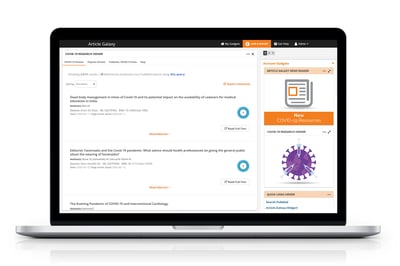Efficiently managing and tracking scientific content and sources can be a real challenge for researchers, especially when working together on projects.
As teams grow and projects become more complex and intricate, it’s easy to feel overwhelmed trying to keep everything organized and maintain a centralized literature repository. This is why finding effective solutions and strategies for managing sources is so important in research.
As researchers contend with these obstacles, tools like Article Galaxy References emerge as transformative solutions that effectively address collaboration pain points throughout the research process. Beyond benefitting individual researchers, References fosters teamwork and productivity by centralizing sources and streamlining workflows to facilitates seamless collaboration among teams, propelling innovative power.
Below, we delve into four effective strategies that research leaders can employ to enhance research outcomes and enhance team experiences. These insights provide practical solutions to elevate the quality of your research and drive progress in your projects.
1. Leverage advanced collaborative tools to improve communication and team workflows.
Collaboration lies at the heart of successful research teams, enabling the blending of diverse skills, knowledge, and perspectives. When researchers from different backgrounds and with varying skill sets come together, it creates an environment poised for true innovation and creativity.
Integrating tools and platforms designed to facilitate team collaboration into research workflows addresses key challenges in research management and teamwork.
For example, References’ unlimited folder structures allow researchers to organize large quantities of data and documents in a way that mirrors the complexity of their projects, making it easier to locate specific materials quickly. This organization, paired with the ability to share folders and set access levels, streamlines the collaboration process, allowing team members to easily contribute to and review shared materials.
Optimize collaboration and productivity across your organization with the ability to create, manage, and share folders with User Groups.
Furthermore, the integration of personal and shared spaces, along with the capability to annotate PDFs, fosters a more cohesive workflow, encouraging real-time feedback and discussion. Export functionalities and real-time updates also ensure that all collaborators are working with the most current data and findings, reducing administrative overhead and enhancing the efficiency of collaborative research efforts.
2. Foster a culture of trust and accountability among team members with meticulous citation and knowledge management.
At the core of research lies a fundamental principle: the preservation of source integrity. By carefully managing and safeguarding the integrity of sources, teams can confidently build on previous findings, encourage innovation, and avoid misinformation. This fosters a culture rooted in trust and accountability, establishing a strong foundation for scholarly communication. These practices empower researchers to critically engage with existing literature and contribute new knowledge with credibility and reliability.
Tools like Article Galaxy References offer improved approaches to streamlined citation management. Effective management facilitates access to relevant literature and resources, enabling team members to work more efficiently, while also allowing for the accurate reference of the original concepts and findings in published scientific literature.
Auto-magically bulk update metadata from the selected folder, saving time and headaches, especially when exporting and sharing citation information.
By maintaining a well-organized repository of sources, teams can easily retrieve and reference materials, contributing to a more coherent and cohesive research effort.
Global search capabilities allows for efficient retrieval of documents and the inclusion of collaborative folders facilitates easy access to shared materials.
These robust citation practices, facilitated through software solutions, are foundational to the academic discourse, enabling researchers to build upon the work of their peers, challenge existing theories, and propose new insights. In essence, proper citation and literature management are essential for maintaining the integrity, efficacy, and progressive nature of collaborative research endeavors.
3. Create a standardized yet flexible system that’s tailored to your organization.
It's no great secret that organization enables individuals and teams to operate more efficiently, make better use of their time, and achieve their goals with less effort and stress. But sometimes putting this organization into practice is easier said than done. Management solutions equip researchers with the infrastructure and functionality necessary to develop a unified collaborative research approach that aligns with organizational goals and objectives.
For instance, custom fields offer an additional layer of organization within References. Admins have the option to set up global custom fields, ensuring consistency in organizational citation styles across all articles. Alternatively, team members can create custom fields at the folder level for more specific categorization. The intuitive interface enables easy modification of field names and options, streamlining customization without unnecessary complications and freeing up time for other tasks.
With the augmented functionality of our PDF Annotations Viewer, users can now view and select Custom Fields created for Personal or Shared Folders and Global Custom Fields deployed by Admins directly in the PDF reading environment.
References also offers Microsoft Outlook and Word Add-Ins, allowing researchers to effortlessly insert citations and bibliographies, switching between a wide array of citation styles, ensuring all team members have access to the entire collection, and transforming team collaboration with this straightforward integration into daily communications.
Save time citing and writing in Microsoft Word with our Company PDF Library integration which streamlines citation in reports and articles throughout your organization.
Striking a balance between standardization and flexibility fosters seamless collaboration among team members, ensuring consistent quality and accuracy, while also adapting to the evolving needs of teams in a fast-paced, information-rich environment. This ultimately bolsters the integrity and impact of research findings across the board.
4. Grant your team with peace of mind by ensuring they know who is working with specific materials and that their work is secure.
Team members need to be able to collaborate with confidence, assured that their data is protected and that they are accessing the most up-to-date versions of materials.
The recent enhancements in alerting features for Shared and Company Shared Folders represent a significant stride in collaborative efficiency for research teams. Now, team members can receive email notifications about new additions, keeping them updated on the latest resources and findings without constant manual checking. Whether opting for daily or weekly summaries, these notifications align with the team's workflow, ensuring everyone has the most current information for discussions and decisions. Visual indicators and the "Date Added" column further streamline tracking updates and integrating new data into ongoing projects. Together, these tools create a more connected, productive, and organized research environment, allowing teams to advance their projects with unprecedented speed and cohesion.
We've introduced new alerting capabilities for recently added items in Shared Folders and Company Shared Folders.
Moreover, all organizational structures and citation entries within References are securely stored in the cloud, ensuring accessibility across various devices and platforms. This seamless accessibility empowers teams to efficiently manage their research workflow from any location and on any device. While facilitating organizational collaboration, this approach also upholds data security by restricting the sharing of folders and content with users outside the organization. This safeguards the confidentiality of sensitive research materials within the organizational framework.
Maximize Your Team's Potential with Article Galaxy References
Article Galaxy References offers comprehensive solutions that empower research teams to seamlessly manage and access relevant materials, customize their workflow, and streamline collaboration. By simplifying these processes, it enables researchers to focus more on their work, ultimately leading to increased productivity and advancements in knowledge and discovery.
To explore these innovative solutions and strategies further, we invite you to join us for our upcoming webinar or schedule a live demo. Our team is ready to guide you through each new feature, addressing any questions you may have along the way.