As we continue together into 2024, we reaffirm our commitment to creating the ultimate research platform, aligning with your goals and missions, and propelling the pace of discovery.
The Research Solutions Team is fully cognizant of the evolving trends, breakthrough technologies, and multifaceted challenges marking the dynamic landscape of scientific research. Leveraging this knowledge, we unveil our most recent enhancements to our platform, crafted with the future of research in mind.
Empowering Research Excellence With Optimized Workflows & Enhanced Discovery Tools
Improved Discoverability & Evaluation of Research Articles With Scite’s Smart Citations
With Scite now part of Research Solutions, Article Galaxy users who are already logged into their account can securely access Scite as authorized users of the Research Solutions product ecosystem. Additionally, users will now find Scite’s Smart Citations next to publications, offering valuable insights into how research papers are cited, including the context and classification of supporting or contrasting evidence for the cited claims.
Smart Citations provide an at-a-glance overview of the number of supporting, mentioning, and contrasting citations each paper has received. By clicking Scite’s Smart Citations badge, users can seamlessly authenticate their Article Galaxy account and access the report on what each citing article says about a paper of interest. For non-Scite license holders, the first report of each session will always be free.
With this Scite integration, users can filter and read the supporting statements to make informed decisions before purchasing or reading an article or review contrasting statements to ensure you uncover critical evidence. This allows for quick determinations when evaluating scientific literature for relevancy and importance.
If you're interested in learning more about getting the most out of Scite, schedule some time with one of our experts.
 Article Galaxy Interface
Article Galaxy Interface
 Article Galaxy References Interface
Article Galaxy References Interface
Updated Metadata Content From A Folder With Just One Click
Say goodbye to the hassle of dealing with messy or incomplete metadata citation information from imported files.
With our highly anticipated new feature, users can ensure they have the most up-to-date citation information without the need to manually retrieve it one by one. The “Update all Citations in Folder" function will initiate a backend process that will auto-magically update and overwrite all of the citation metadata from the selected folder, saving time and headaches. Once the process is complete, users will receive a confirmation email.
This feature is also valuable for users who wish to export and share citation information, including Abstracts and other details, with fresh and accurate metadata.
Please Note: The duration of this process may vary depending on the number of citations to be updated within the folder. Please be aware that any previous metadata in the folder will be overwritten.

Precise & Targeted Search Results With “Exact Phrase” Default
We have enhanced our Search functionality by making "Exact Phrase" the default search option within a user's Article Galaxy Company PDF Library and within Article Galaxy References. This update will provide more concise and relevant results and improve the user experience by avoiding the display of excessive search results.
Efficiently locate the precise content you need, whether it's specific DOIs, PMIDs, titles, or other pertinent details. Expedite your search process and effortlessly find the information you're seeking.
 Article Galaxy Interface
Article Galaxy Interface
 Article Galaxy References Interface
Article Galaxy References Interface
Advanced Research Collaboration Through Our Outlook Add-In
We are excited to now feature our Outlook Add-In on our Article Galaxy Extensions Page. With the click of a button, which directs users to the Microsoft Store for easy download and installation.
This Add-In offers similar functionalities as our popular Word Add-in, including Scite's Smart Citation badges, recommended articles, and access to the Company PDF Library, alongside the ability to create citations while composing emails.
Transform team collaboration with this straightforward integration into daily communications.
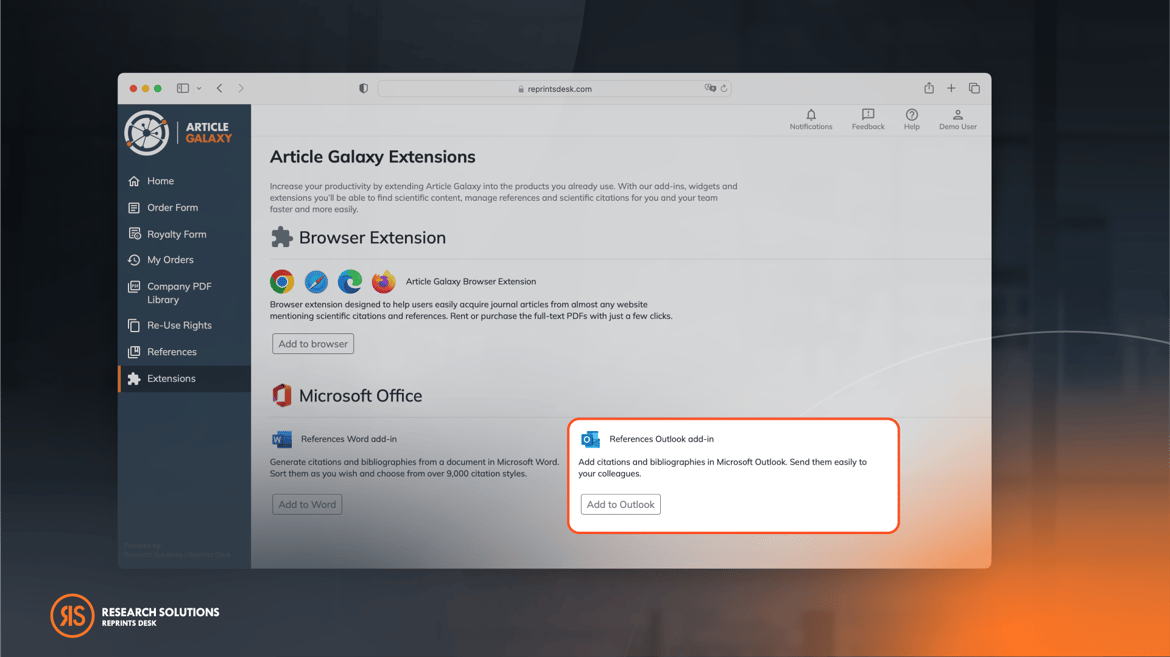
Powerful Admin Enhancements For Optimized Control & Improved Performance
Convenient Supplementary Material Accessibility In Article Galaxy’s PDF Viewer & References’ My Orders Section
We are continuously enhancing our Supplementary Material Storage and Delivery functionality to provide the best possible user experience. We now seamlessly deliver requested Supplementary Material directly within our PDF viewer.
Displayed within the PDF's Viewer's left-side menu, users will find a button allowing them to conveniently download any additional content, such as pictures, audios, and Excel files, that is associated with the article.

Furthermore, we’ve now added storage and download options for Supplementary Material in the My Orders section of Article Galaxy References. If our Staff has previously delivered Supplementary Material for an Order, the system will display a download button.
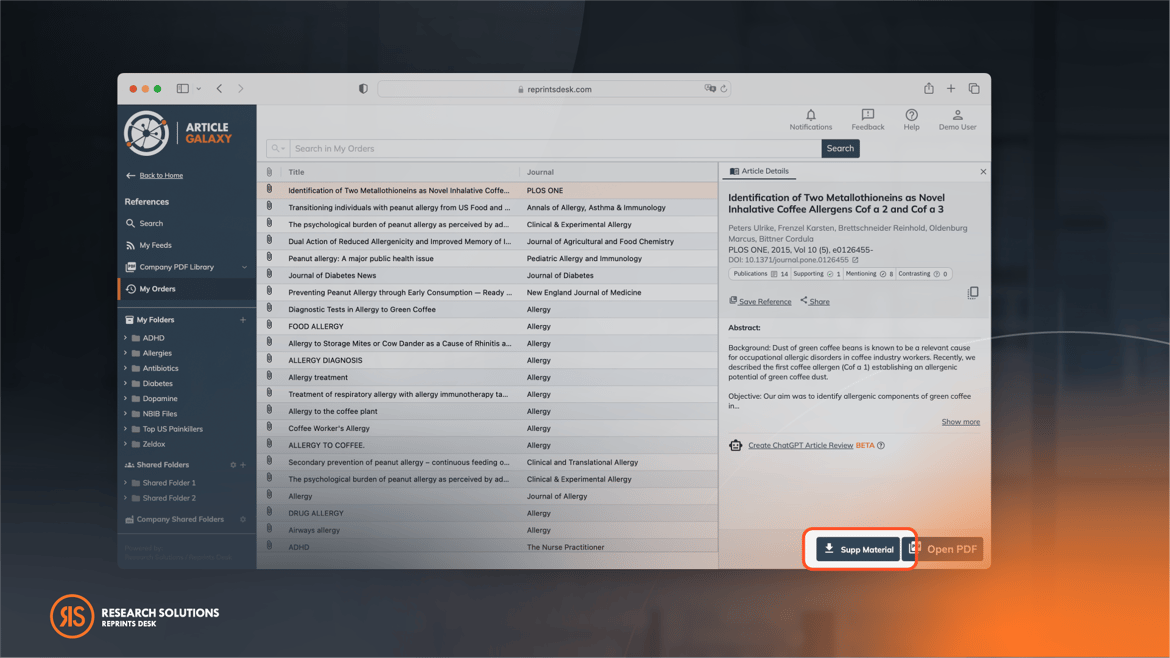
We understand the importance of these Supplementary Materials in conducting thorough research. Therefore, we are working diligently to ensure quick and easy accessibility throughout your platform experience to better support the needs of our users.
Please Note: This feature is available for new orders only and cannot be applied retroactively to previous orders. The availability of this material is subject to acquisition by our Research Solutions staff.
Revamped & Simplified Article Galaxy Password Reset Process
We have heightened the user experience and security of our Article Galaxy platform by implementing an additional validation step in the password reset process. This applies to both Article Galaxy End Users and Administrators.
With this recent improvement, when users and administrators reset their platform password, they will be required to enter their current password before choosing a new one, in alignment with our Password Policy. This change aims to provide a more secure and user-friendly experience for all our users.
Please Note: This process is different from the "Forgot My Password" option.
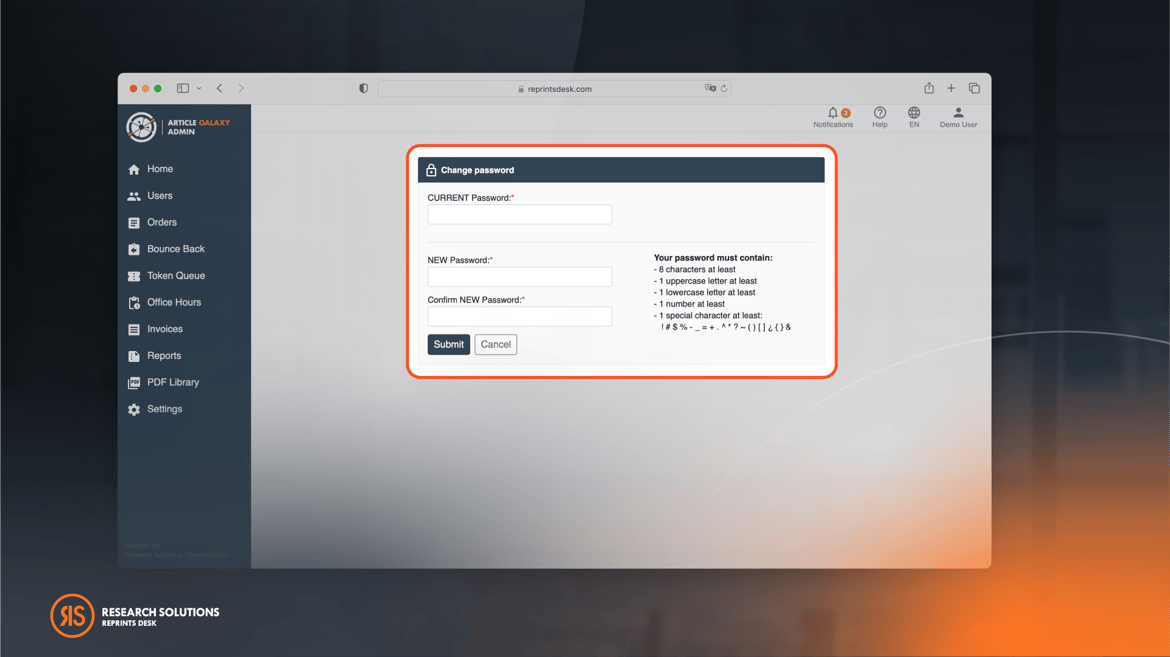 Administrator Interface
Administrator Interface
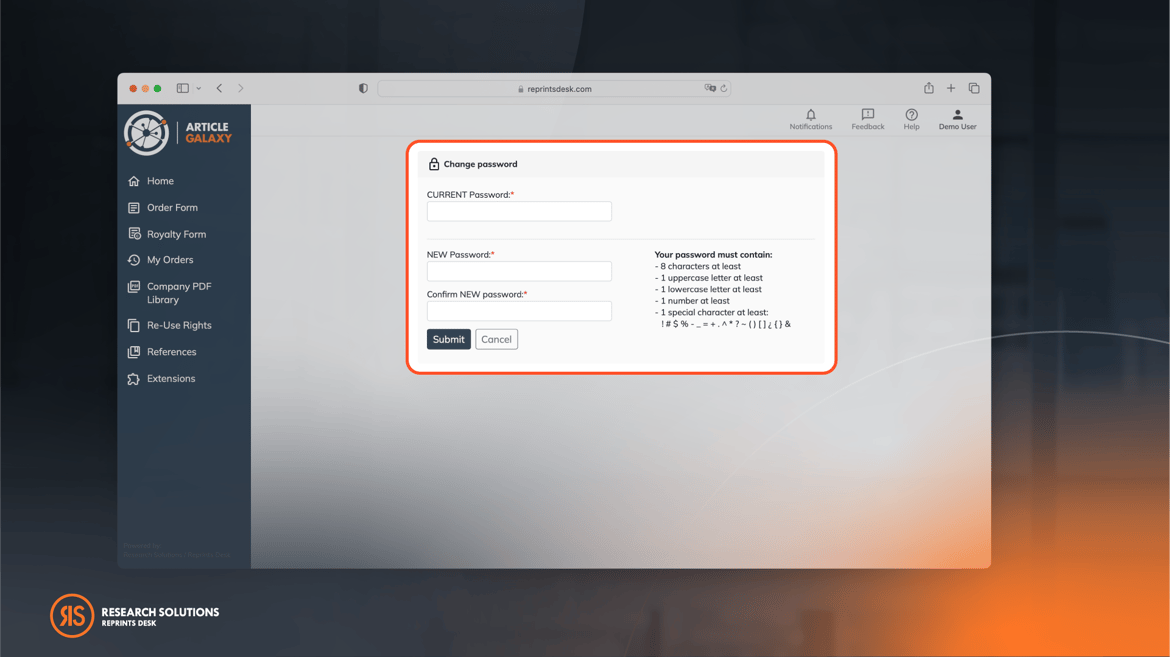 User Interface
User Interface
Increased Efficiency When Managing & Organizing Articles
We have made significant improvements to the overall user experience by increasing the number of selectable citations in the Grid. Previously limited to 100, users can now select up to 250 citations and easily move them (via Drag & Drop) between PDF Library, Personal and Shared Folders, as well as between different folders. Additionally, users can now tag or favorite multiple citations at once, streamlining their workflow.
This enhancement is especially beneficial for users who work with a large number of articles, saving them valuable time and effort. It simplifies the process of managing and organizing their articles, making it more efficient and user-friendly.
Please Note: If a user selects more than 101 citations, and wishes to move them between folders, this may take a few minutes to complete. The user will receive a confirmation email once the process is finished.
.png?width=1170&height=658&name=MicrosoftTeams-image%20(287).png)
Streamlined & Practical Functionality For iPad Users
To enhance the user experience for our iPad users, we've introduced two new icons linked to DOI and PMID. Tapping on these icons sends users directly to the designated DOI or PMID publishers' pages.
Furthermore, this feature simplifies the process for users who need to select and copy the DOI/PMID, offering a straightforward workflow for accessing information.
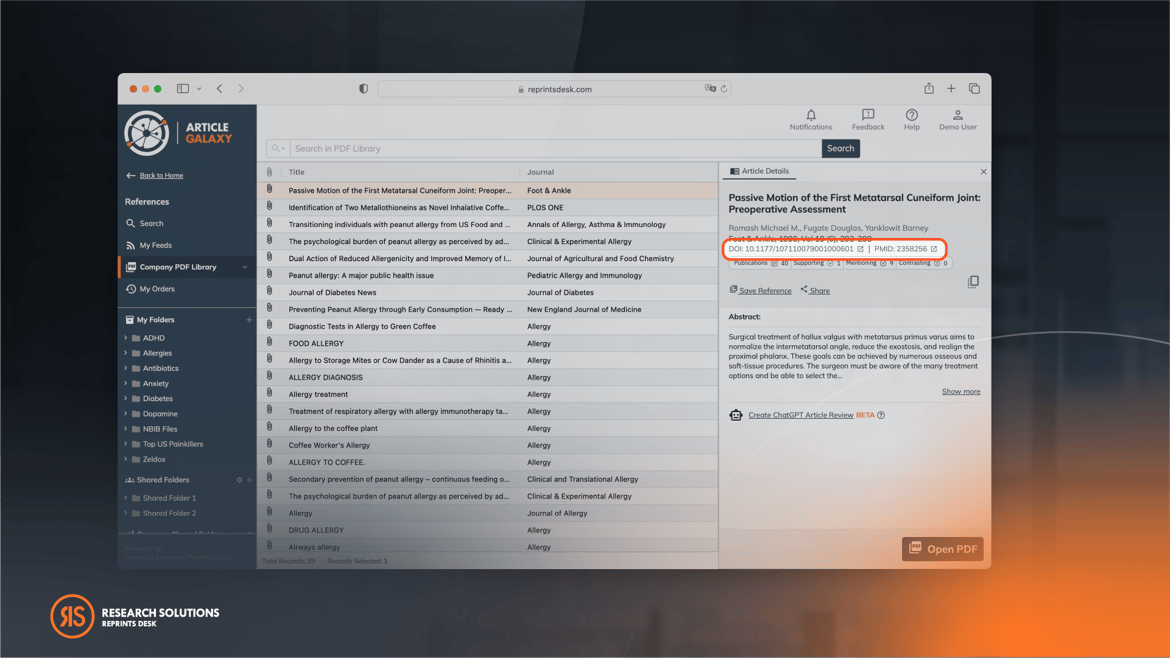
See Firsthand How Our Products Can Deliver An Unparalleled Research Experience
The Research Solutions Team understands that access to more intelligent and adaptable features is paramount for researchers to stay ahead in a world drowning in data. Our enhancements are reliably engineered to effortlessly integrate with your workflow, simplify your user experience, and provide precise control over the overabundance of information so that you can extract the exact insights you need.
Ready for an elevated experience? Get a live demo and your questions answered with one of our product experts.



