Article Galaxy Widget
Article Galaxy Widget makes it easy to access journal article PDFs from almost any web page displaying bibliographic citations – including Pubmed, Google Scholar, Scopus and more. Try it with your favorite discovery service.
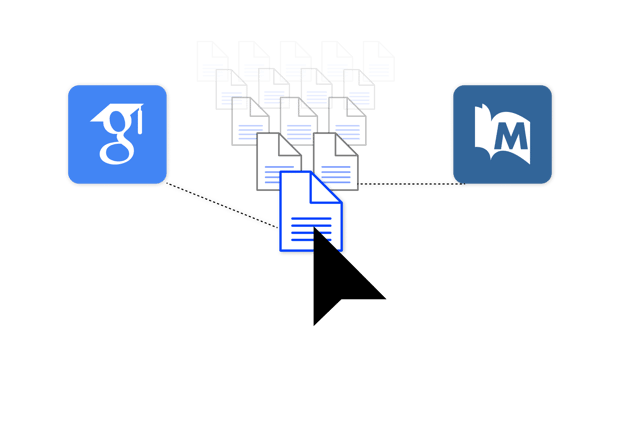
Installation
Drag and drop 'Launch Article Galaxy' to your bookmarks bar. Article Galaxy Widget works in all modern versions of Firefox, Chrome, Safari, and Edge.
Your Article Galaxy account must be configured to work with Article Galaxy Widget. You might already be set up – you can install and try Article Galaxy Widget to find out. Or contact the Article Galaxy Team for assistance.
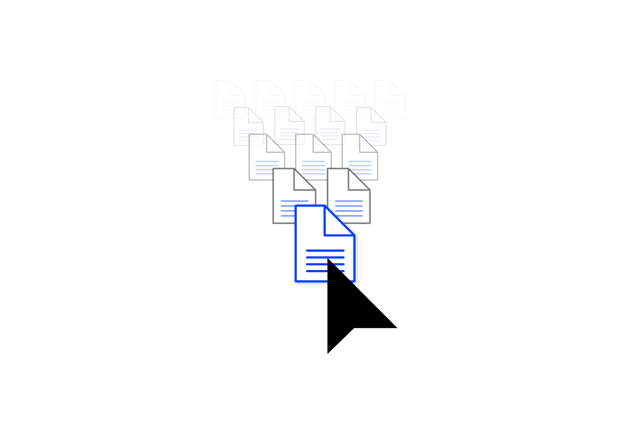
How to Use
Click 'Launch Article Galaxy' in your bookmark toolbar on any web page where you see bibliographic references. This will open Article Galaxy Widget.
Sign in with your Article Galaxy user ID and password.
Select items you'd like to order and then click the order button in the header.
When you're finished, click the X in the upper-right corner of the widget to return to your web page.

Works With Over 80 Popular Discovery Websites
Turn your browser into a scientific search and discovery shopping cart - all in one click!
