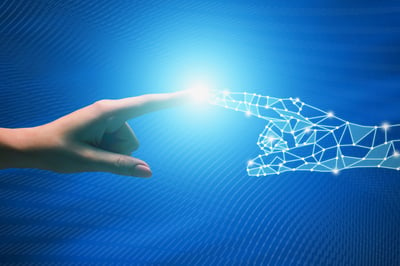Has your organization recently implemented a remote work policy? Whether optional or mandated, temporary or permanent, the transition from office to home can introduce a number of challenges for newly remote teams.
At Research Solutions/Reprints Desk, we have plenty of experience when it comes to efficient remote work processes. Not only are our services highly automated (more than 90% of our business is conducted online); we also have deep experience when it comes to telecommuting. Indeed, we are proud of our “tight-knit” team, including many team members working remotely from locations across the globe.
Here are some tips for a smooth and successful transition:
Tip #1: Create a workspace
Set up a dedicated place to call your “office.” If you have a spare room with a door, that’s ideal. If not, find a location to set up a comfortable table and chair that will be used only when you’re working – even if it’s a corner of your living room or kitchen. The important thing is to have a place that allows you to shift into a “work mode” mindset.
Tip #2: Stick to a schedule
Create a daily schedule. This is critical for two opposing reasons. First, it will keep you on track and productive in the midst of the many distractions that come with working from home. Perhaps more importantly for some, it will help you avoid working too many hours—and then burning yourself out. When you work remotely, the lines between work and personal time can easily blur, and you can end up working from early morning to late into the night. Set a specific time to “clock in” AND to “clock out” each day that matches up with the hours you normally work.
To help ease your transition, adhere to your schedule and establish routines. Create a prioritized list of your projects/tasks/meetings for the day. Even if you use project management software to coordinate with your team, it can be helpful to set up a personal productivity system as well (even if it’s just a To-Do list you can check off throughout the day).
Tip #3: Take breaks
When working from home, it’s easier than you may realize to work straight through the day without taking breaks. Be sure to schedule time away from your desk and computer. Eat lunch, read a book, check-in with friends and family. With the time you save on your commute, you can add in some extra time for regularly scheduled breaks.
Tip #4: Get dressed
When people think about working from home, they often envision throwing on a pair of sweats, or even staying in their pajamas all day. Our advice? Don’t do it. Especially when you are first transitioning to remote work. Instead, follow your regular morning routine. That doesn’t mean you need to wear formal business attire, but you should feel ready for business. Aside from being prepared for any last-minute video meeting requests, getting dressed for work will help trigger your brain into work mode. Again, one of the biggest challenges of telecommuting is simply switching the flip on your normal at-home behaviors.
Tip #5: Minimize distractions
Set boundaries! Make it clear to family or anyone who lives with you that although you’re at home, you are truly “at work.” Let those around you know that when you are working, you are not available for random interruptions. You may want to have a physical symbol that lets people know when you’re off-limits (e.g. a closed door; a taped-up sign; or any time you’re seated at your desk).
Tip #6: Communicate and stay connected
Take extra steps to ensure clear, consistent and open communication. For remote teams, communication is not only important to keep projects moving along, but also to maintain a sense of workplace camaraderie. This doesn’t mean you should constantly bombard co-workers with emails, meeting requests, and text messages. Instead, establish a clear set of communication policies and protocols with your team—especially if you are in a management position.
For example, you may want to use Slack or a similar solution for simple matters that can be resolved quickly and handled asynchronously. Project management tools like Basecamp, Trello, and Asana work well for keeping people in the loop on the status of projects, roles, due dates and the like.
Video meetings are essential. Schedule team video meetings weekly (more if needed), and one-on-one meetings as necessary to coordinate projects, check in on priorities, and generally maintain open communication. Be bold and turn on your video. It’s important to see each other’s faces when you aren’t physically together. Plus, video helps keep everyone focused and involved (no perusing social media or working on other projects during the meeting).
And don’t forgo the casual banter you had at the office. If you log on early to a video meeting, don’t sit silently waiting for all participants to arrive. Chat with the others who have connected. Check in like you would if you saw them at work. These casual conversations will help you stay connected and build rapport.
Tip #7: Clean up before you clock out
Straighten up your workspace at the end of every day. Taking a few minutes to put everything in order for the next day will help you hit the ground running when you “get to work” the next morning.
If you have any other tips that worked well for you and your team, we'd love to hear it.
Leah Rodriguez | VP of Marketing
Leah has over 17 years of experience in publishing and software with various roles leading and developing marketing teams. Prior to joining Research Solutions, she was at Nature Publishing Group, launching marketing for their open access journals, Nature Communications and Scientific Reports and at PLOS, developing...